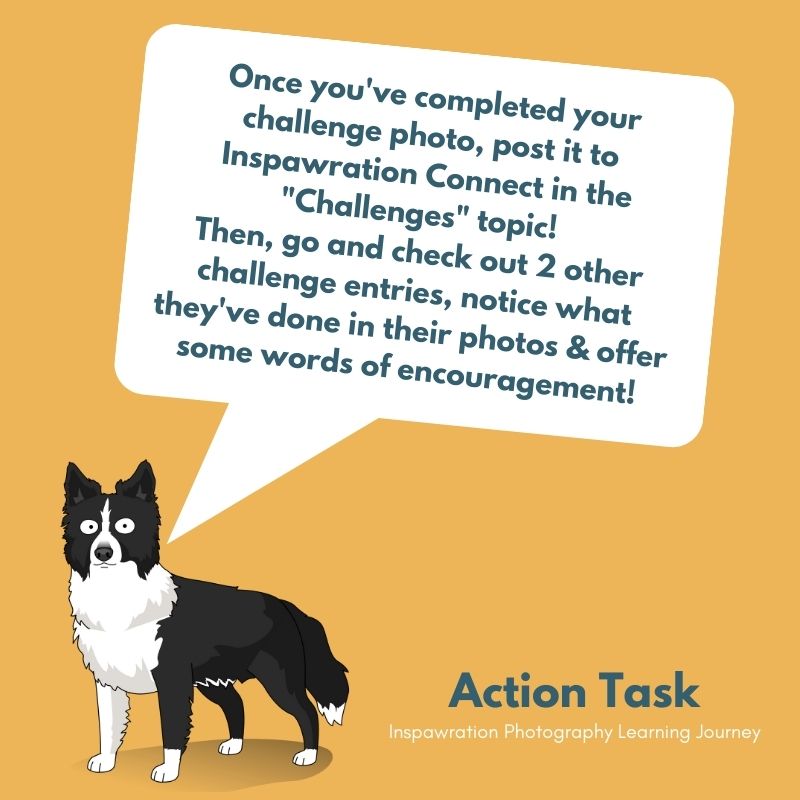As photographers, our job is all about light.
Without understanding how light works, we are severely limited in the kinds of photos we can create, both behind the camera, and in editing. So, this month’s challenge and mini-challenges are going to be all about light.
There are of course all the lessons on light in both the “Improve” course if you’re new to photography, or the “Next Level” course if you want to take your understanding a bit further.
In this lesson, to help you with the challenge, I’m going to also cover some smaller topics relating to light and how we use it.
The challenge this month will be to Step outside your comfort zone when using light.
This could be taken in so many directions! For example:
- you’ve just recently joined, had a look through the light lessons, and realised that full sun isn’t the best lighting for our work… but aren’t sure about shooting in overcast conditions. That could be your challenge!
- you’ve been here a while but haven’t been brave enough to try backlight. Now’s your chance!
- you’ve got the basics down but want to start getting more creative. Why not try using side light in a creative way?
- you’re pretty comfortable with lighting quality, direction, and temperature. How about playing with some lens flare? Or off-camera lighting? Or creative shapes and shadows?
- you could play with the idea of the absence of light…
- or how light in small areas can make really interesting effects, when there’s a lack of light elsewhere.
- you could even really focus on the editing side of things, considering the shape of light, the direction, the perception of light. What do you have to do to edit your photo so the light looks believable (or not…? If that’s what you’re going for)
The important thing to remember with this work is that we still want to create a photo that showcases our subject/tells a story/shows something about their personality. Don’t go just taking a super dark, underexposed photo to showcase the absence of light… for no reason. 😂
These challenges are to give you a way to have a focus for the month, to step out of your comfort zone, and to try new things.

Important Things to Consider
- Get enough light on the dog's face
Whether you’re working with shade, overcast conditions, or (especially!) backlight, you need to make sure there is a good amount of ambient light on the dog’s face.
While it is possible to edit photos where the face was shadowed, this becomes much more difficult if:
- There was a lot of light behind and you had to underexpose a lot, especially if your camera’s dynamic range isn’t that good
- You’re photographing black dogs
- There is a bright area behind the dog
Just in general, you will find it more of a challenge to work on a face/subject where the light is dull or lacking, and in my opinion, the results are never quite as nice as when there was some ambient light from the open sky or a gap between the trees, as when it’s covered-over canopy. To me, there’s always something a bit “off” about the colours and details in an edit where the face just wasn’t getting enough ambient light to begin with. I find them much more difficult to edit as well.
2. Be careful of unintentional side light
Some side light is easy. You’re standing there, the sun is hitting the dog from the side, and you’re asking yourself: why am I taking photos in the sun? and also, how can I make half my dog’s face less shadowed?
Now, not all side light is bad. In fact it can make some really interesting effects if used properly, or if you’re aware of it and making sure to point the dog’s face toward the light… but one of the trickiest things is when you’re unaware that the light direction is side light.
You can see some examples of this in the side light lesson (here) where the ambient light was very soft – not strong enough to even cast a shadow – but because of where the dog was positioned, there was no light at all on one side of them.
Here are two photos with the dog looking in a slightly different direction. I have edited them very slightly in Lightroom, not favouring one or the other.
While both have a “dark side of the face” there is one where the light falloff is quite pretty, as it brushes the top of the face and the eye, before the fall-off, where are the other one has the whole half side completely in shadow.
One of these photos would be significantly easier to edit, because you could use the natural shape, direction and light that already exists, to “shape the light” further and really give a spotlight impression. The other would require a lot of work to “even up” the light on the face in order for it to feel balanced and make sense.
Here, I’ve added some lines to show the light falloff (from where the light is touching, to where it fades to shadow). Can you spot the light falloff in the original images?
Where would you want to position yourself (or the dog) if you’d wanted to use this location but have the dog looking directly at the camera?
Why was one side of the face dark?
Being aware of even these very subtle variations in light on location can help you create better photos and save you some headache in editing, can help you shape the light more naturally, and tell more dynamic stories.
Sometimes, it’s a really good idea to counteract some side light with a reflector if you have one. Here are two photos, straight out of camera. The photo on the left has a reflector to camera right, bouncing light onto the side of Loki’s face closest to the ground.
The photo on the left has no reflector. Even that tiny tiny bit of extra light made this photo much easier to work with, saved some detail in the very dark areas of his coat, and got a tiny bit of light in his eye – enough for a small catchlight!
3. Understand how light works to edit more naturally
Developing a solid understanding of the way light works is really important when it comes to editing naturally.
When should something be lightened up? When should it be shadowed?
This depends on a few things: the location, the natural light in the situation, and how good at editing you are 😉
This concept is one of the main issues I have when I see people putting fake sun haze or fake backlight in their images… especially when the original light direction was very obvious (I’ve seen photos with shadows cast from the midday sun to the left… and a fake sun behind the dog), or they don’t consider how light works.
When you’re editing your images and you want to manipulate the perception of light in some way (and I do this very often, particularly when the dog is looking to one side), ask yourself:
- where was the light source? (this could be everywhere, or it could be directional)
- was there a secondary light source (eg., in backlit images there are clearly going to be 2 light sources – the sun, and the ambient light)
- where do I want to show the light is coming from?
- does this make sense with the rest of the image? (eg., is the dog going to be looking into light? Does it mean giving my viewer a path out of my image?)
- what will be getting touched by the light if it’s coming from there? What will be in shadow? Consider elements in your scene like tree-trunks, roots, stumps, leaves, grasses, etc.
Consider this before and after. In the bfore image, there was no real lighting direction, at all.
This is a rather extreme edit for me, and I wanted to give the impression of him standing in a shaft of soft daylight that had broken through a gap in the trees.
So, I needed to consider:
- His standing direction (it works! His face is already 1/2 lit by ambient light from above)
- what elements in the scene would be getting hit by that shaft of light or any “light leakage” from where the light was fading out, eg.,
- how much of his stomach would be shadowed?
- how about his shoulder camera-right?
- logs on the ground?
- tree trunk in the background?
- where would the light stop on the ground in front of him?
- how would he cast a shadow, and where would the light his again behind him, if at all?
Here’s another very extreme example. But in this image I had to consider:
- what would those bokeh spots really look like if it was golden hour?
- colour?
- strength of light actually shining
- if this was backlit, what parts of him would be receiving that light?
- chest fur
- face
- sides of the legs camera right
- side of the log
- which parts should be in shadow? (the white neck is still bothering me, it’s too bright)
- how to show the light shimmering through those leaves?
- how bright would the rest of the background or scene be? (probably a bit brighter than this, with those seedy grasses sparkling in the light, but I was going for drama. So that was a conscious decision to really darken the rest of it)
- how can I add rim-light to his fur to make him glow?
I run through a checklist like this with basically every photo I create.
Light will always fall-off, or fade, from where it is hitting. The rate and strength at which it does this depends on a lot of scientific principles that we’re not going to go into here, but it comes down to: the strength of the light, and the distance of the light source.
This is why, often when you start editing to “shape the light more” I may tell you to soften or blend the edges of your “light tunnel” – because light scatters as it gets further from its source. It doesn’t travel in a direct beam (unless its a laser). It hits things as it journeys to its destination so gets dispersed. In the dark photo of Journey above, there is a very clear “light tunnel” because I wanted it to be a shaft of light. Even then, I’ve interrupted the journey of the light here and there to make it more natural. The edges of those effects that I’ve edited in are usually broken up, or removed, or added elsewhere, as needed.
4. Telling your stories with light
There is so much that can change in an image based on how much or how little visible light is in the scene. More light tends to be brighter, airier, happier photos. Photos without visible light? Darker, more pensive, more mysterious, more secretive.
4. Getting creative with light
If you are somebody at the very beginning of your photography journey, it is enough for you to focus right now on getting soft, ambient light on your dog, and paying close attention to the light direction, quality and temperature.
If you’ve been doing this a while, then I challenge you to see how you can creatively use light.
As pet photographers, I feel like the majority of images I see are either: lit with ambient light, and some effects added… or lit with backlight, and some effects added. We are not, in general, an overly experimental group.
Now, this does not mean that you should rush out and try and take experimental photos in the full sun. But I do think that there is a lot more we could be doing with light. I’ve listed a few things you could consider at the very beginning of this lesson. I also had great fun recently experimenting by using found objects – bits of plastic, crystals and so on, and using them in the photos. The way the light is bent, changed, moved, or altered by them was so fun to play with – even if they aren’t received as well as my “normal” stuff on social media (hence keeping them mostly to myself.
Some examples below – a lot of them are totally unedited, or were exepriments in using different materials in my photos. 🙂