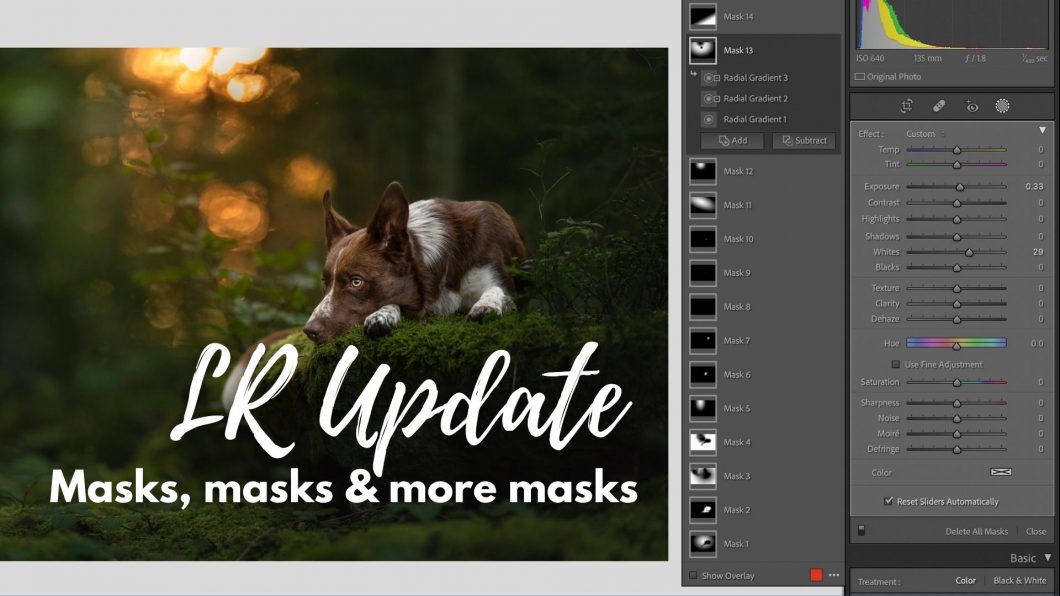Open to access this content
ArchivesCreating
Limited Location
Open to access this content
Panorama Challenge
Open to access this content
Snow Behind the Scenes
Open to access this content
All About White Balance
Open to access this content
White Balance Mania
Open to access this content
Two 15 Minute Autumn Edits
Open to access this content
LR Update: Masks, Masks & More Masks!
Open to access this content
Workshop: Pose & Expression
Open to access this content
Dog Point of View & Body Language
Open to access this content