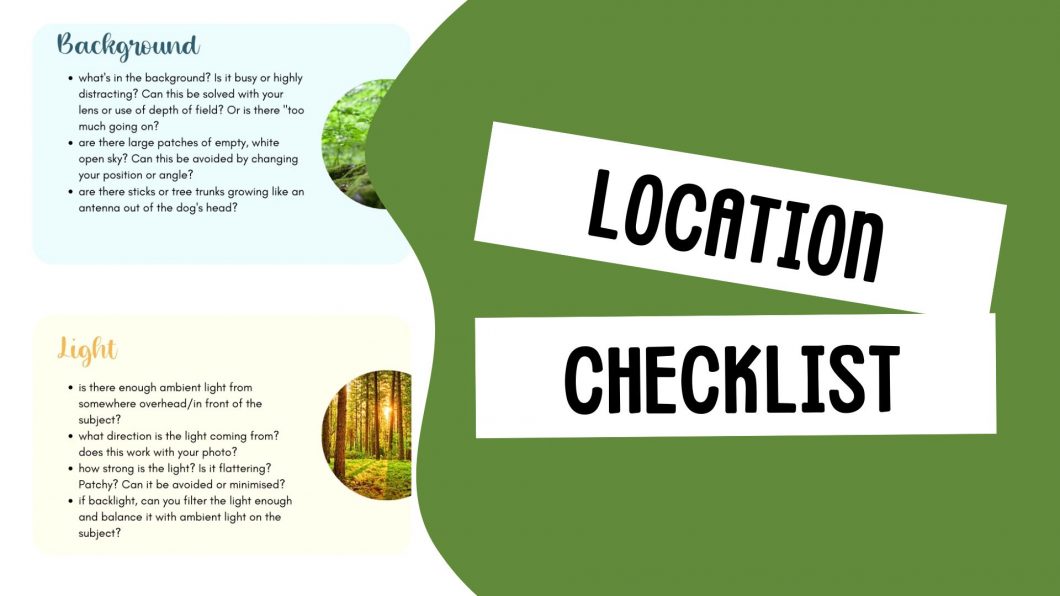Open to access this content
ArchivesFundamentals
Location Checklist Printable
Open to access this content
Introduction & Navigating the Site
Open to access this content
Ears!
Open to access this content
Other Useful Settings
Open to access this content
Catchlights
Open to access this content
What’s the worst that can happen?
Open to access this content
Using your Phone for Photos
Open to access this content
Purpose
Open to access this content
Get Down Low
Open to access this content