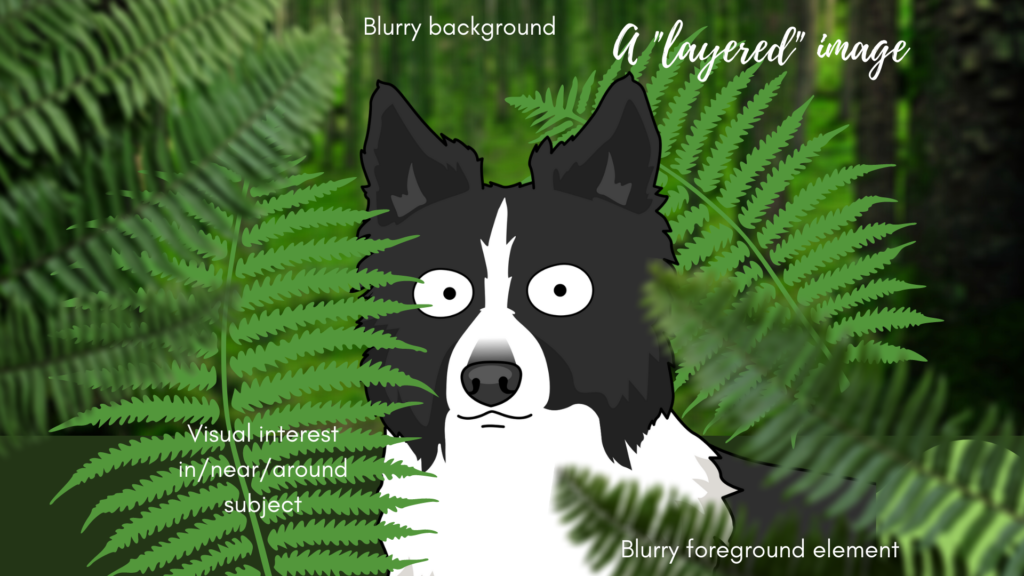Table of Contents
Closed, or Layered images make use of natural (or man-made) elements to help create a 3D scene with more depth. There are several ways we can do this, ranging in complexity. “Visual interest” will be discussed further in the lesson.
Some ways we can include depth are:
- Including layers in your image: a foreground element (not just DOF blur) and/or mid-ground, and background
- Framing one or both sides of your image with something dark
- Overhead frames and arches
- Circular frames
- Tunnels
- Curve shapes
Using one of these “methods” (or finding a location that includes some of these elements) can be a great way to make them more engaging, to really place your dog within the scene, to give them depth. They also (sometimes) allow us a little more creative freedom in editing, as we can use different elements to edit the impression or feeling or light or shadows, suggesting that light is touching some areas and not others, also adding to the dynamic feeling of the image.
One thing to note is that you do not always have to create your images in this way! As shown in the Open Locations topic, it’s perfectly fine not to, or to include one, several, or all elements of the scenes shown below. Don’t drive yourself crazy trying to find the “perfect” location!! Just try different places and see what works. If you see something interesting that could add some depth and interest, take some photos there!
Below are a series of “diagrams” which attempt to show how you could construct some of these effects, as well as examples – when I have them. Some scenes will cross into one another so you may see the same example twice, or it may fit into more than one category! We can have a “layered” image with one frame! Or an image that makes use of a curved tree or bush that also has an overhead frame!
What I wanted to do in this lesson was deconstruct and demystify the elements that you COULD find for your scene, in order to give it more depth and interest.
Keep in mind though that the exact effects due to Depth of Field will vary based on your aperture settings and the lens length you use, etc. If you’re not sure, check out the DOF lesson. So there aren’t too many examples on one page, I will be breaking down these “closed” locations even further.
A Simple Layered Image
In these images, we have the dog posing on/amongst something fairly simple – for example, on a mossy log. We get depth from the foreground blur, which may also be linked to the “visual interest” of the scene. The dog is clearly part of the scene, and there is something “interesting” about where it is, although it doesn’t have to be complicated. The background is blurry.
These images are similar to our “open” images in some way, however we are now making use of some visual interest, and adding a bit more depth through a bit more thoughtful use of foreground or midground elements. There are more opportunities to “shape” light here, as we can – for example – give the impression of a log being touched by light, or being darkened by shadow, or by some surrounding foliage being hit by light or darkened.
If you look at the images below and assume that in each, the dog was never this light, but instead the light has been manipulated to give the impression of being hit by light, you will see how light can be manipulated once we are adding even very simple (but interesting) elements to our images.
3 Layers in an Image
Now we have the “layered” image. This has some kind of blurry foreground element created by something close to the camera – it could be a rock, a bush, some flowers, a slightly higher area of snow, a wall, etc. There may also (but not always) be something “interesting” near the subject and slightly in focus – flowers, moss, bushes, rock texture, grasses, snow, and so on. Behind that, is the blurry background created with our shallow depth of field.
Head & Shoulder Photos
These images could easily fit into the “frames” topic too but I will include them here. Basically, our headshots are much more interesting when there is “context”. Something that connects the dog with the scene in some way.
These images work really well when the dog is surrounded by “things” (just make sure they aren’t TOO busy or detailed!!) and is looking forward. They can work when looking to one side, just make sure their “view” isn’t directly blocked – the object should probably then be a bit further in the background, rather than in the foreground or at the same level as the dog. Just consider whether his gaze is “blocked”
Headshots - Half Closed
With these images, we have given context to one side of the photo, so they work best when looking outward, rather than forward, as the image may feel unbalanced or too empty on one side, if they are looking forward.