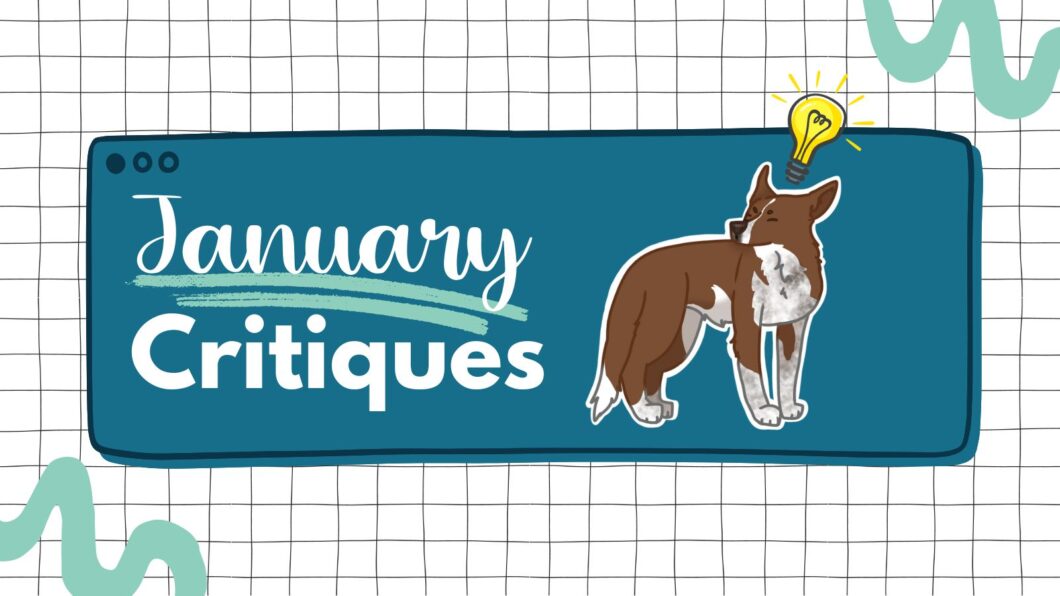Open to access this content
ArchivesCritiques
January 2024 Critiques
Open to access this content
September 2023 Critiques
Open to access this content
February 2023 Critiques
Open to access this content
December 2022 Critiques
Open to access this content
November 2022 Critiques
Open to access this content
October 2022 Critiques
Open to access this content
September 2022 Critiques
Open to access this content
August 2022 Critiques
Open to access this content
July 2022 Critiques
Open to access this content