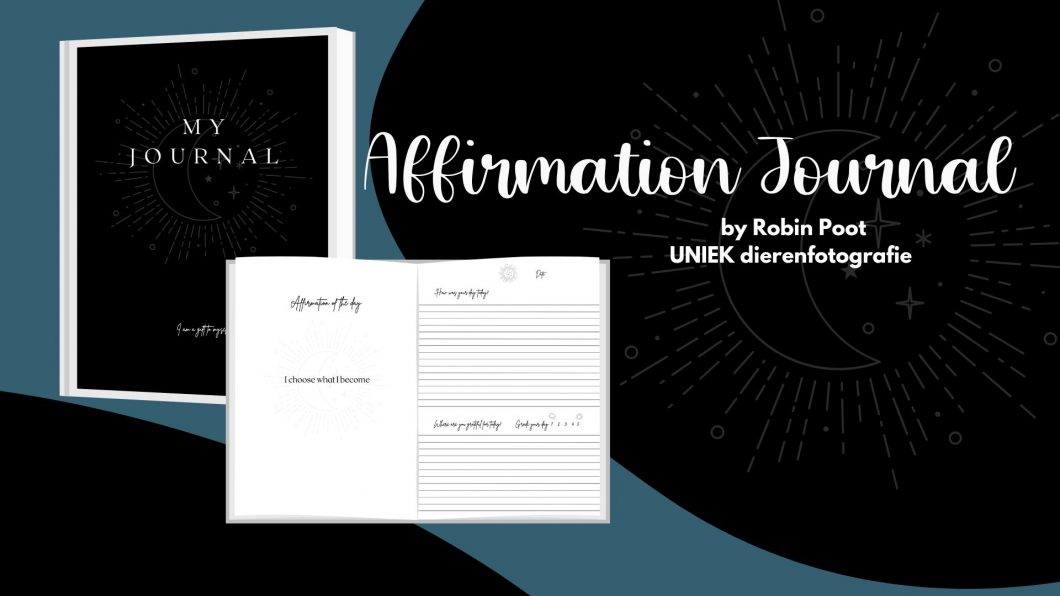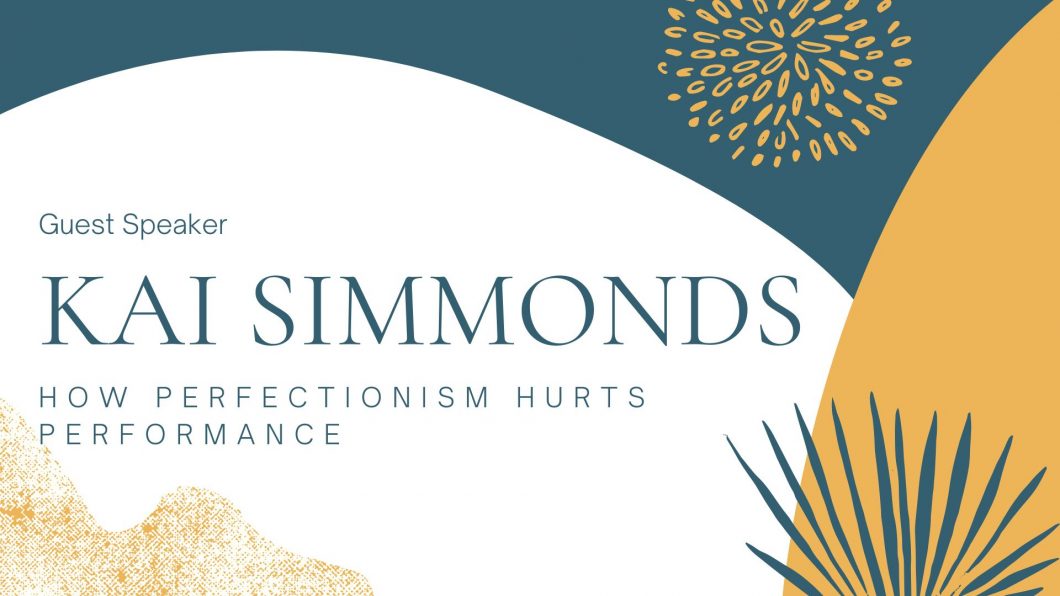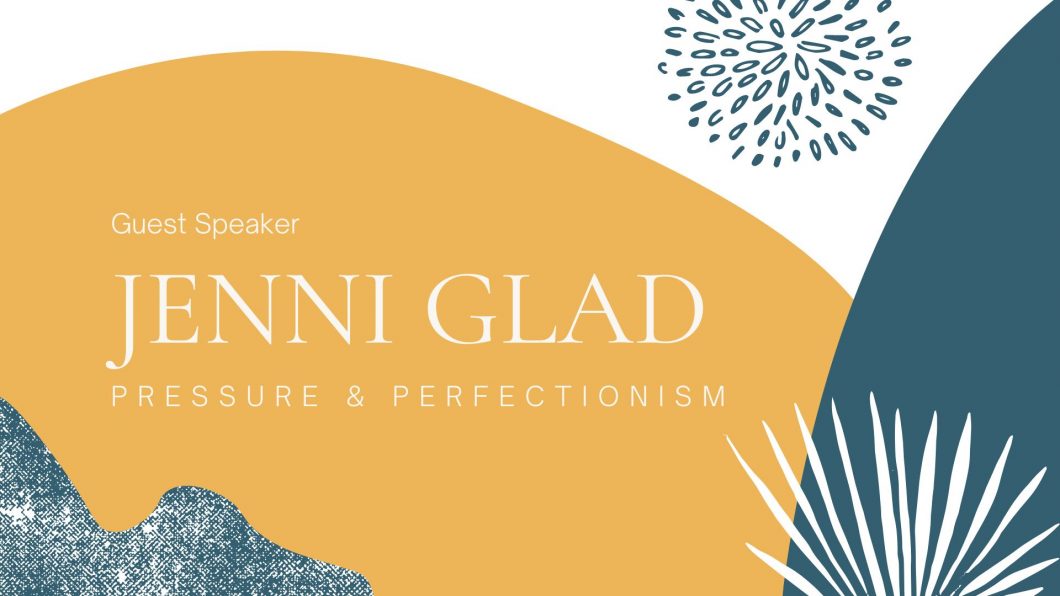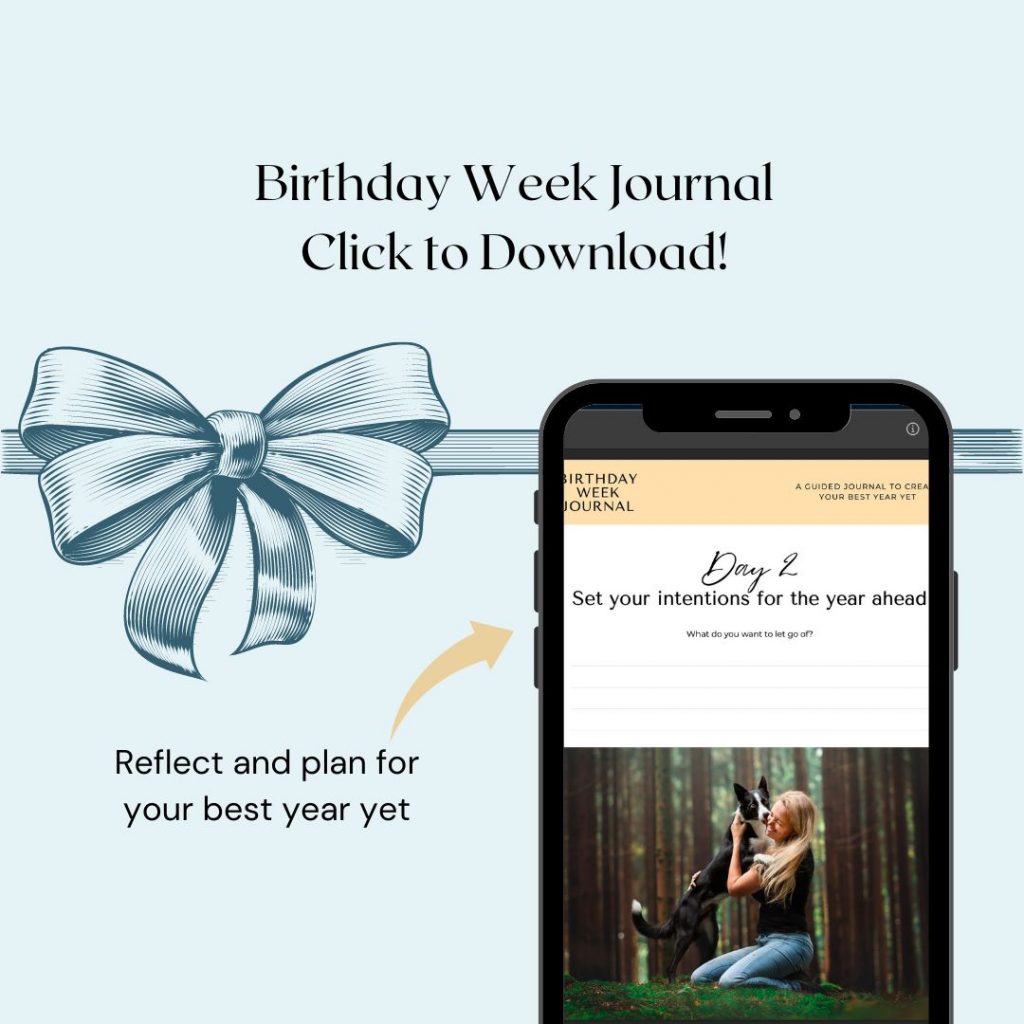Welcome to our Spooky Themed Challenge! With Halloween right around the corner, it’s the perfect time to embrace the spooky and create enchanting pet photos. This challenge is all about unleashing your creativity and capturing the eerie essence of Halloween. It’s a great excuse to use props and costumes, and to go crazy on editing.
It’s also a time to get creative. You’ll see a lot of dogs wearing sheets as ghosts… so how can you mix up the idea and put your own spin on it? Try to think out the box and you’ll probably have a lot more fun, and come up with some unique ideas.
I did my halloween photos years ago (gallery at the end) and it was really fun to go in with a plan and a concept and shoot in a completely different way than I normally would – because I was aiming for a very specific look and theme, rather than showing the dog’s majesty or power, or telling a magical story.

Journey was SUCH a good sport getting wrapped up in all these webs, bless him.
Some tips for the challenge:
1. Choosing the Right Location: To set the stage for your spooky pet photos, start by finding a location that exudes an eerie atmosphere. Think dark and dense woods with gnarled, dead trees, or any other spooky setting you can find. Sparkly bokeh and open skies likely won’t work for this sky. Look for solid backgrounds. Remember: dark and foreboding woods doesn’t necessarily mean an absence of light!!! You still need light for these photos to work.
2. Props and Costumes: Get into the Halloween spirit by using props and costumes. Fake spiderwebs, bones, a jack-o-lantern, or any other Halloween-themed items can add a creepy touch to your photos. Don’t forget that costumes can bring an extra layer of charm to your shots.
3. Expression Matters: Consider the expression of your furry model. Spooky photos often work best when your pet has a mysterious, serious, intense or even worried expression. While happy and open mouths are adorable, they may not suit the eerie theme. Loki’s sweet and hopeful expression as he hands the bone back to Death being the exception, so of course it depends on the story and scene you’re creating.
4. Watch the light: Even in a dark and spooky location, it’s essential to ensure your pet’s face is well-lit. Proper lighting is the key to making your photos both eerie and recognizable and aren’t overwhelmed by noise and grain by having to bump the ISO like crazy.
5. Elevate with Editing: After capturing your spooky shots, don’t hesitate to take your editing skills to the next level. During post-processing, consider:
- Darkening the image a lot more than you usually might, just keep in mind HOW LIGHT WORKS. What would be very dark? What would be less dark?
- Desaturating colors to make your photos more monochromatic.
- Adding a cold, grey-green cast to intensify the eerie atmosphere.
6. Fog and Smoke Overlays: For that extra touch of spookiness, try incorporating fog or smoke overlays during the editing process. These effects can add depth and enhance the overall atmosphere of your photos. You can have a look at how to add fog in this lesson.
I generally use a fog-shaped brush and stamp it on a new layer. You can find fog brushes on Etsy, or search “photoshop fog brush” for other options.

Death was actually from a stock image I found on Pexels or Pixabay or similar.
The Challenge: Now that you have all the tools and tips, it’s time for the challenge!
Your task is to capture a spooky-themed pet photo using the guidelines we’ve discussed. Let your creativity run wild, experiment with different ideas, and have fun with the process.
Enter the challenge following the normal process (Upload to the Community, comment on someone else’s challenge entry, and mark this lesson as “Complete”) and have FUN with it!
We can’t wait to see your spooky contributions!