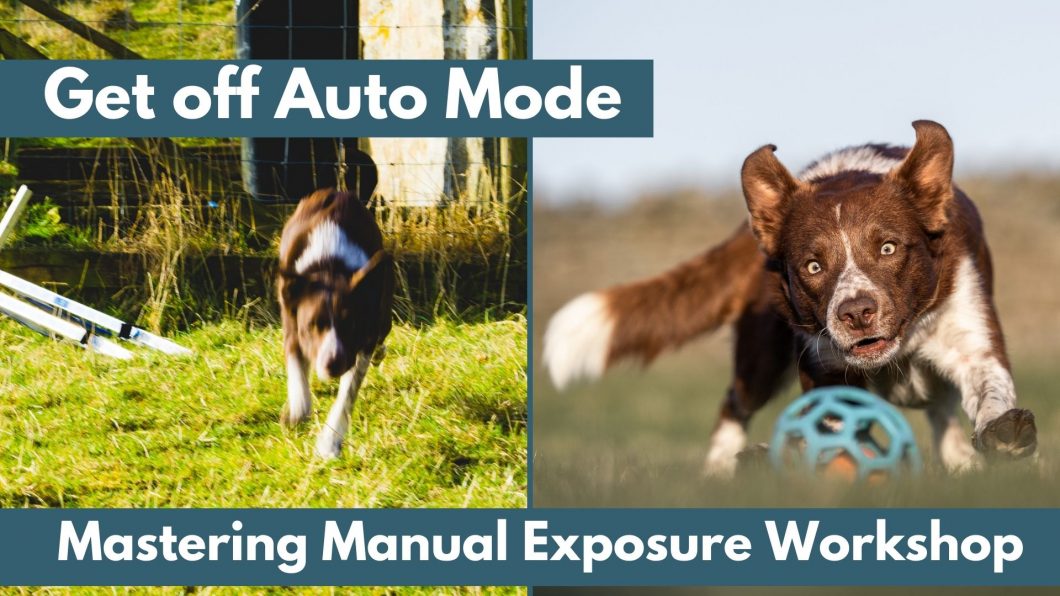Open to access this content
ArchivesBeginning
Beginning Editing Challenge: Pitrie
Open to access this content
Ear Party: Lightroom Mobile Edit
Open to access this content
Beginning Loki: Editing Challenge
Open to access this content
Challenge: See the world with a new perspective!
Open to access this content
Get off Auto Mode: Mastering Manual Exposure
Open to access this content
Learn Your Camera’s Capabilities
Open to access this content
Workshop: Natural Light
Open to access this content
Edit Together: Keeping it Simple
Open to access this content
Light Challenge!
Open to access this content