We generally want to make sure that our image is straight, especially when there are visible horizons, for example when at the beach or by water, where there is something that needs to be flat.
In Photoshop, we can tilt our photo in any direction. This may result in some of your image being cropped, unless you pair the tool with the Content Aware Crop tool (seen in a following lesson).
You can use the gridlines to line up horizons or even tree-trunks so they are straight.
Press C on your keyboard, or go to the crop tool. Click and hold a corner that you want to drag, then drag your pointer up or down to rotate/tilt the image.
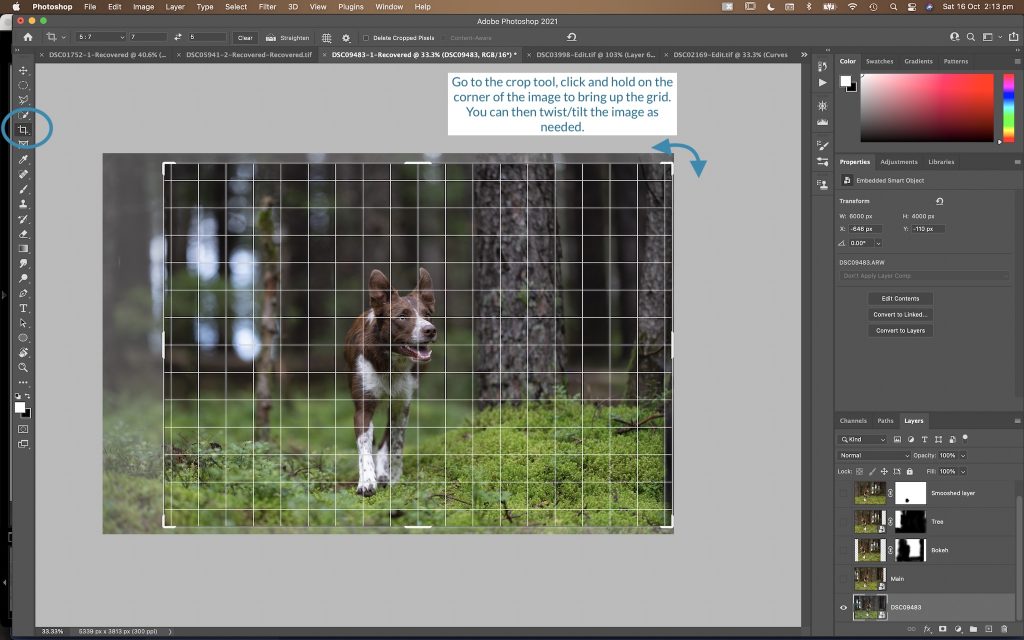
| Cookie | Duration | Description |
|---|---|---|
| cookielawinfo-checkbox-analytics | 11 months | This cookie is set by GDPR Cookie Consent plugin. The cookie is used to store the user consent for the cookies in the category "Analytics". |
| cookielawinfo-checkbox-functional | 11 months | The cookie is set by GDPR cookie consent to record the user consent for the cookies in the category "Functional". |
| cookielawinfo-checkbox-necessary | 11 months | This cookie is set by GDPR Cookie Consent plugin. The cookies is used to store the user consent for the cookies in the category "Necessary". |
| cookielawinfo-checkbox-others | 11 months | This cookie is set by GDPR Cookie Consent plugin. The cookie is used to store the user consent for the cookies in the category "Other. |
| cookielawinfo-checkbox-performance | 11 months | This cookie is set by GDPR Cookie Consent plugin. The cookie is used to store the user consent for the cookies in the category "Performance". |
| viewed_cookie_policy | 11 months | The cookie is set by the GDPR Cookie Consent plugin and is used to store whether or not user has consented to the use of cookies. It does not store any personal data. |

