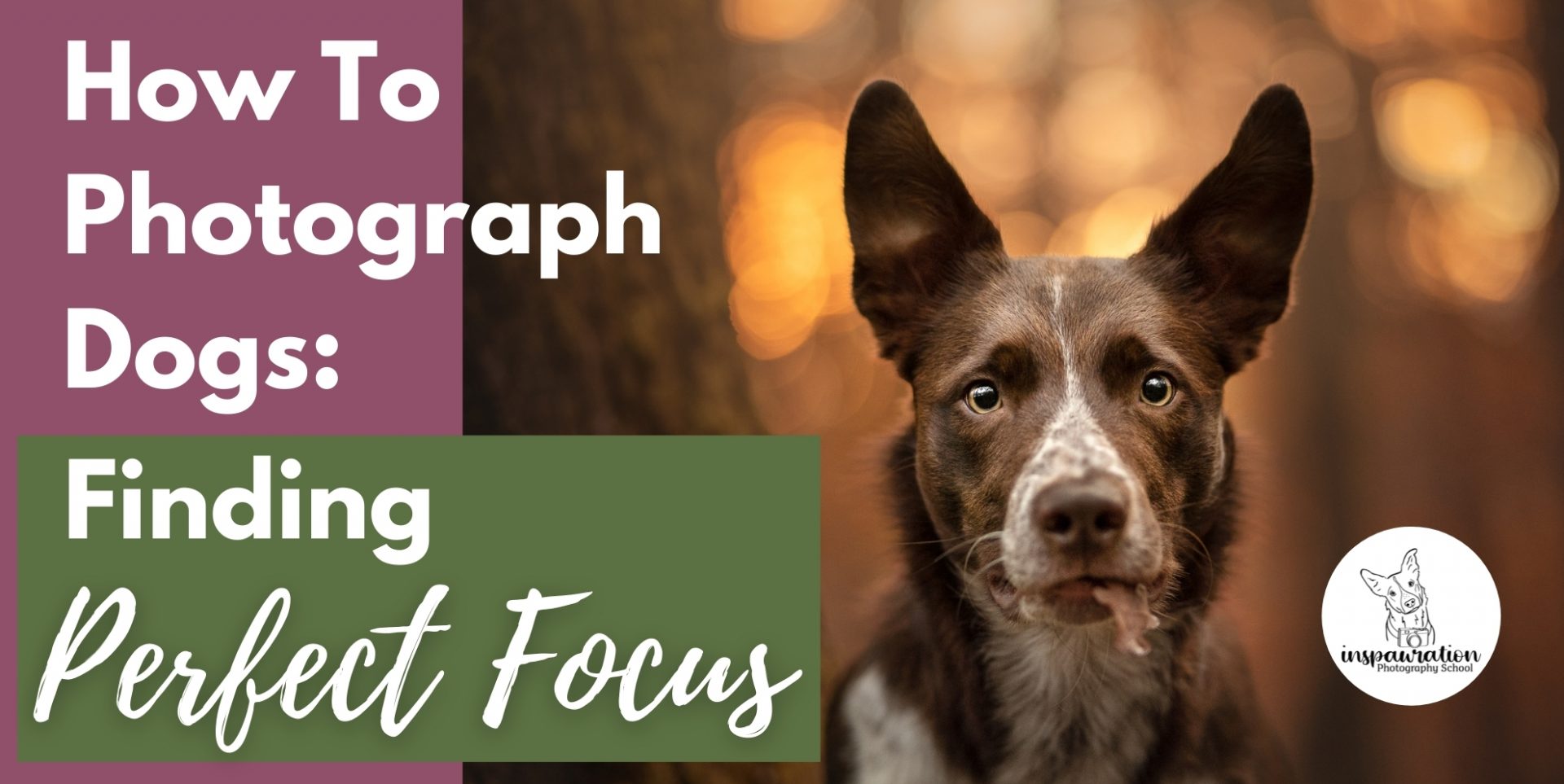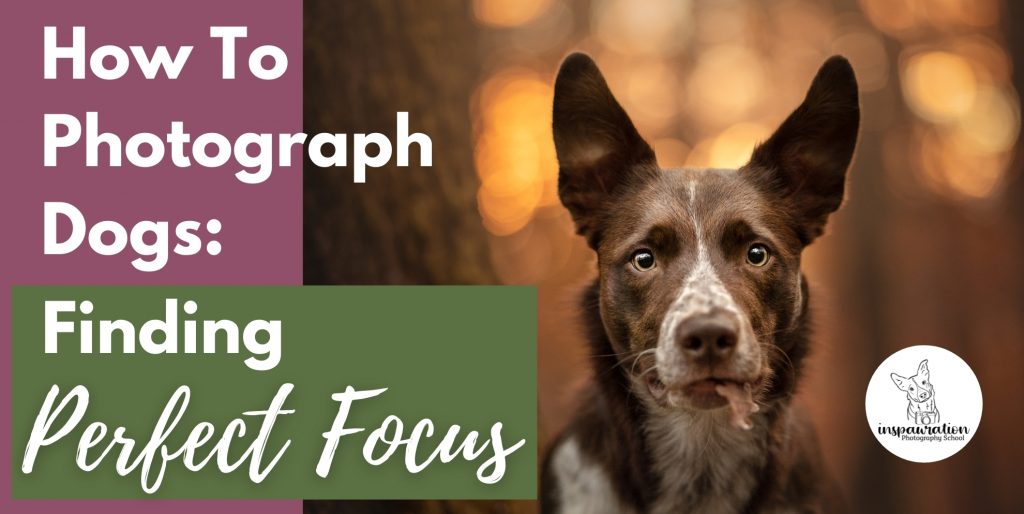
Blurry photos. Sometimes they can be deliberate and artsy, and other times…not so much. Learning how to photograph dogs in particular can be a challenge, especially if your model refuses to sit still (or, you know, heel.) No question about it, the number one pet photography tips and tricks question I get is this:
“How can I get my dog in focus?”
Camera focus and animals don’t always go hand in hand, right? But I know that for me, the goal of every shoot is to capture those alert, expressive eyes and the intrinsic personality of each dog. So getting a crisp, clear focus is so important – no matter your pet photography skill level or goals.
Which is why in this post, I’ll be sharing my top tips for finding your focus. Think of it as a troubleshooting guide to the common issues I help students with, and the super handy camera settings I use for pet photography success!
Let’s dive in.
1. “My Camera Focuses In Random Places!”
Are you trying to capture that paw-fect expression and somehow seem to be honing in on the tree behind? Is your dog’s delightfully furry face coming up just *slightly* fuzzy?
Focusing is the action of moving your lens a certain distance from its subject, to achieve the sharpest possible image. If the clarity of your snap isn’t where you would like it to be, it’s most likely to do with your camera having too much control over this process.

The solution? Gain some more control by using a “Single Point” or “Expanded Point” focus area. This way, your camera has more direction on where it should be aiming, instead of making up its own mind on the matter!

2. “My Camera Can’t Seem To Focus At All!”
Even when you have more control over your focus point, sometimes you still can’t seem to grab that crystal clear image you’re after. It’s frustrating, isn’t it?! I feel your pain, trust me.

If you find your camera is shifting back and forth, or seems to be constantly searching, it’s usually because the conditions around you just aren’t right. It could be that there’s too much light, not enough light or distracting reflections that are making it too hard for your camera to focus.
The solution? Check your exposure and your location for the culprit – then adjust. Try getting some catchlights in the eyes, or a bit more contrast between the dog and the background to help the camera “find” what it is supposed to focus on.

3. “Why Can I Only Seem To Focus On My Dog’s Nose?”
This is a really common problem for pet photographers and it’s because of the way our cameras are set up.
To find focus, your camera is looking for 3 few things:
- Contrast (are there shiny areas?)
- A central point (what’s in the middle?)
- Proximity to the lens (what’s closest?)
So when your camera is struggling, a shiny, central and close nose looks very appealing! Using the above settings from points 1 and 2 should solve this.
But if you notice your camera is still having trouble, then your DSLR’s lens calibration might be causing the issue. Don’t panic! This is actually quite a common issue that can be adjusted pretty quickly.
The solution? Recalibrate your lens. A quick Google search of your make and model can help guide you on how to perform a recalibration, and some cameras even come with a built-in process for calibration too. This is often shown as the “Auto Focus Micro Adjust” or “Auto Focus Fine-Tune” feature.
4. “Everything Kind of Looks Soft?”

Sometimes, it’s hard to pinpoint the exact reason why your photos look *off* to you. Photos with a “softness”, or general lack of clarity, could have a number of causes. Here are some of the most common culprits I often find with my students:
- Your lens may not be sharp enough when “wide open” (ie: zoomed all the way in or using a wide aperture like f/1.8.)
- Your shutter speed could be too slow – meaning there’s too much time for your subject to move before the shutter snaps the shot, or the slight movement of your hands is enough to blur it a little bit,.
Quality may be being lost during upload – especially if you are transferring photos from your phone to websites like Facebook.
The solution? Do some tests. Play around with a faster shutter speed, assess if your shots are sharper with a narrower aperture (f/2.8 for example), and see if direct uploads (not using a phone) lead to clearer images.

Bonus Tip! The better your lens is, the more detail it will capture even when zoomed in. But there is a limit to this, so don’t assume an expensive lens can fix everything. On the flip side, it’s important to bear in mind that always reverting to a narrower aperture to get more of the scene in focus is more of a bandaid than a fix.
5. “Some Of My Pet Photos Are In Focus, Others Are Way Off?”
A little variance can be normal with a moving target – like with my wiggly, alert and bouncy boys Loki and Journey! However, if you find your focus is really varying from great to not-so-great between shots, you may benefit from a different focus mode.
The solution? Switch to a Continuous Autofocus Mode (like AI-SERVO or AF-C). You can even experiment with using the back button focus at the same time. This can help you to latch onto those eyes, while your camera can make micro adjustments in the background if your furry subject makes any movement. I find that this is a much more pet-friendly focus setting.
Bonus Tip! Take advantage of the “Burst” feature on your camera, if you have it. Taking a burst of photos makes it much more likely that one of them will be the perfect shot in perfect focus.

I hope you enjoyed this guide to focus perfection! If you want to learn more about how to photograph your dog, and take your pet photography to the next level, then check out my pet photography classes!
As a qualified teacher and professional pet photographer myself, I am passionate about offering a range of learning options to suit any skill level.
My online courses are tailored to your needs, so no matter what your dreams and goals or current abilities, you’ll have the support and freedom to explore, get creative and take breathtaking photos. I’d love to meet you there!