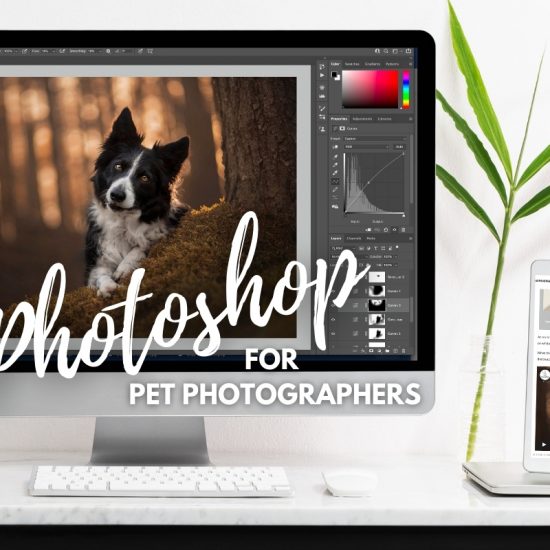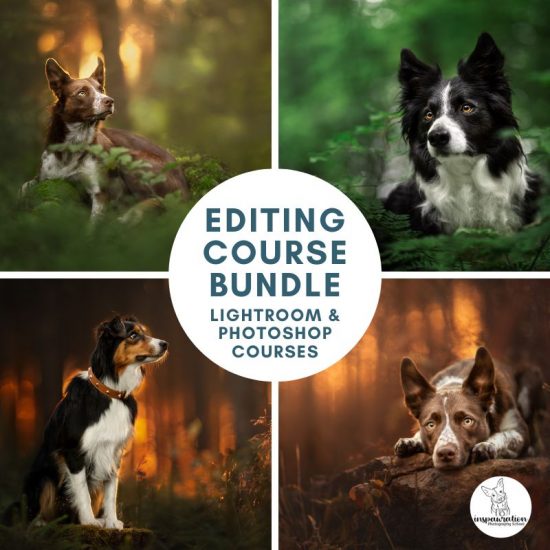Photoshop for Pet Photographers
Master Adobe Photoshop without any previous knowledge with this easy-to-follow, self-guided course.

Course Overview
Learn the best way to edit your pet photos, using Photoshop
Adobe Photoshop is the worlds’s #1 photo editing application. This full course is the best way to learn how to use it.
From the very basics of masking, removing leashes, and working on your RAW file, through to manipulating light, altering colours, replacing skies and so much more.
What makes this course the
#1 choice for anyone photographing pets






The before & after photos above are included as full step by step tutorials in the course, with RAW files you can download and edit at the same time.
-
Get lifetime access to the course,
which you can take in any order,
at your own pace -
Ask questions in the dedicated group on Inspawration Connect, and in the
comments section on each lesson - 4 Workshop recordings included, valued at €78 each (total = €312!)
- Edit flexibly, learn how to structure your workflow to be efficient and changeable in the future.
- Progressive difficulty: we start slow, with the most fundamental tools. Everything else is just variations on the theme!
- Learn by working, practising and using the techniques, not by memorizing!
- Enhance a range of elements that have already been captured in the camera.
- Three full start to finish tutorials included, with downloadable RAW files, where I explain not only the how, but also the why of my edits.
Who is this course for?
If you are...
- completely brand new to Adobe Photoshop
- wanting to get more comfortable with Adobe Photoshop and which tools are best for pet photography
- unhappy with your current workflow or process, or feel like it's inefficient or costing you time from "losing" or doing edits that can't be easily undone or changed at later stages.
Then you will find invaluable information in this course.
- Lifetime access, work at your own pace, progress bit by bit or in a sprint!
- Fix elements in your photos, improve composition, manipulate light and change the colours of your images
- full step-by-step tutorials with downloadable files included, for you to practise whole edits.
- join our growing community of avid pet parents and photographers, share your work, ask questions and get help
- Bundle the course with the Lightroom Course for a complete learning experience (& bonus full tutorial!)

Meet Emily
About Me (Emily!)
I’m Emily, and with me are Journey and Loki.
I am a dog-obsessed former teacher (with a Masters degree in teaching) who fell in love with photographing my dogs, and then other people’s pets, and it seemed only natural to combine my love for teaching, with my love for photography.
Welcome to “Mastering Photoshop” course.
I sincerely hope you enjoy the elements of this course as much as I do.
Testimonials
What our students are saying




FAQ
A: Yes! I structured this course from the very beginning, assuming you know nothing about PS. I break each tool into small parts, and give you files to practise on, videos, screenshots and text-based steps to help you along the way.
A: Whenever I’ve done one-to-one classes with students, even those who are very proficient with Photoshop manage to learn a lot along the way.
I’ve crammed this course full of everything I find useful in Pet Photography (and some things I never use!), and explain not only how I use the tools, but when and why. This way, you can make your own decisions about what tools and effects will work best for you and your style.
A: I mean, sure! But all the lessons, information and content is centred around Photoshop and its capabilities. I’m sure many other editing programs have similar features and functionality, but of course I can’t guarantee how well the cross-over between the tools in these lessons, and the tools in your editing program will be.