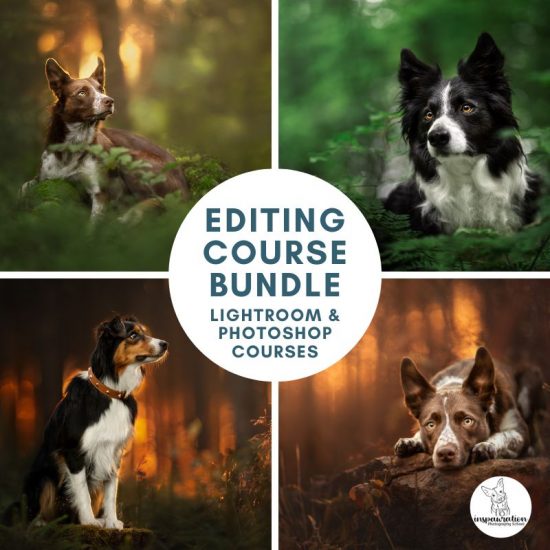Lightroom
for Pet
Photography
Lightroom is one of the premier programs used by Photographers around the world to catalogue and edit their photos. If you aren’t yet confident with Photoshop, or you’re just beginning your editing Journey, this is a GREAT place to start.

Course Overview
Pet owner, Instagram
petfluencer,
or
aspiring pet photographer?
Here you’ll find information on how to use the tools of Lightroom specifically in regard to pet photography.
Whether you’re wanting to polish up photos of your own dogs, or create more artistic edits of client dogs, Lightroom is a great program to use.
Lightroom is easy to understand, and it’s possible to create some really gorgeous images with this program alone, so don’t feel the need to skip this course and jump straight into Photoshop, as it’s really important to prepare your image here first, before moving on to the “sexy stuff”.
The course provides an overview of all the most important tools and features of Lightroom as they relate to Pet Photography, as well a several full editing tutorials.
What makes this course the
#1 choice to improve your editing skills
This course was designed and created by a fully qualified teacher, to take complete beginners through the most useful tools in Lightroom, and to explain not only how to use those tools, but when and why, so you can begin making editing decisions yourself once the course is over!
-
Get lifetime access to the course,
which you can take in any order,
at your own pace -
Ask questions in the dedicated Community space, and
comments section on each lesson -
Translate the lessons into your language
(using GoogleTranslate) - Learn how to brighten dark images, fix bright spots, and change image colours
- How to use the tools of Lightroom specifically in regard to pet photography
- Understand, and create some really gorgeous images with this program alone
- Understand the rationale behind editing decisions, so you know how to create beautiful photos.
- 4 full editing tutorials (valued at over £600) included, with downloadable .RAW files to edit yourself!
Who is this course for?
If you are...
- just beginning your editing Journey
- not yet confident with Photoshop
- looking to set up a good base or foundation for your images before taking them to Photoshop
Then you will find invaluable information in this course.
Throughout this course we’re going to look at each of the tools or panels, to understand how they work and how we could use them, and then as we progress, there will be larger, more in-depth tutorials using Lightroom only.
- how to use the tools of Lightroom specifically in regard to pet photography
- full editing tutorials with downloadable .raw files for you to practise on
- work through at your own pace, ask questions and get help and advice in the forums
- Bundle this course with the Photoshop for Pet Photographers course & save! (with bonus editing tutorial)
Included Tutorials...









Meet Emily
About Me (Emily!)
I’m Emily, and with me are Journey and Loki.
I am a dog-obsessed former teacher (with a Masters degree in teaching) who fell in love with photographing my dogs, and then other people’s pets, and it seemed only natural to combine my love for teaching, with my love for photography.
I use Lightroom to begin ALL the edits of my photography, setting up a good base or foundation for my images before taking them to Photoshop, but you could just as easily edit the whole thing in Lightroom only (as shown in the included tutorials!)
I really enjoy the creative process of editing, really bringing the mood or story of the photo to life, and I can’t wait to share that with you in this course!
Testimonials
What our students are saying




The Curriculum
Course Content
Course Content
FAQ
A: You will get the most out of it with Lightroom, rather than some other program. There are a couple of tools I use a lot in Lightroom that aren’t found in Affinity or other programs. The Photoshop course might be a better fit for you!
A: No! Although the lessons have all been created in Lightroom Classic, most of the tools are the same in LR Mobile, or LR CC (with a couple of exceptions). It will just be a matter of you finding where the different tools are in LR Mobile.
A: Nope. This course starts you from the very beginning and assumes you’ve never used the program before.