(Visited 100 times, 1 visits today)
Full editing tutorial


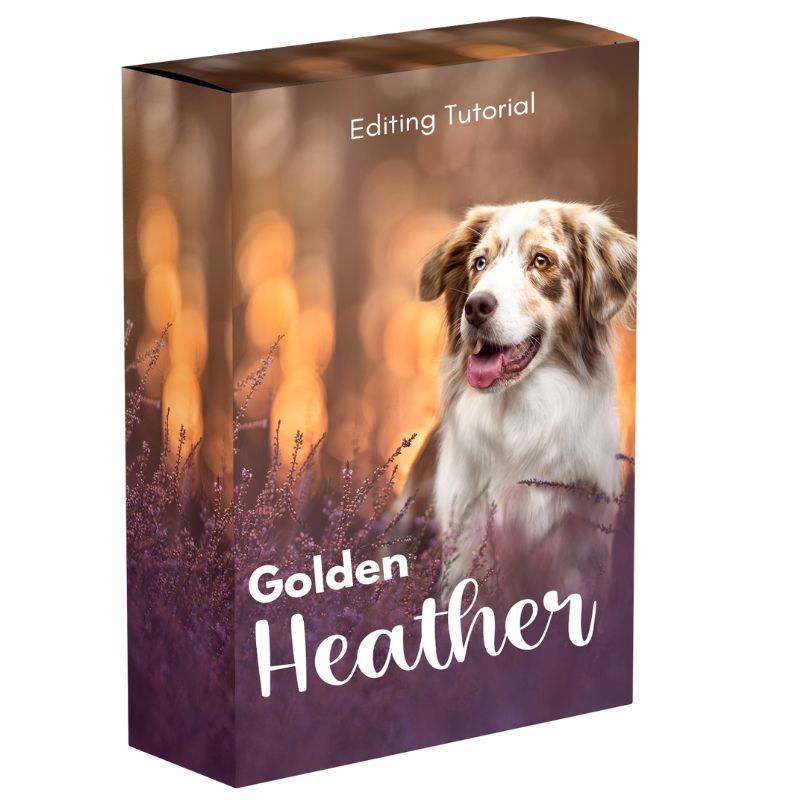
Programs used
Adobe Lightroom Classic
Adobe Photoshop
Backlight, purple heather, and a smiling Aussie Shepherd, what more could you want from an end-of-summer photo?
In this tutorial, we flip our subject so the audience’s eye moves from left to right, and we extend the canvas to improve composition.
Shape the light, bring out those rich warm, orange tones, and emphasise the purple heather in the foreground, this tutorial covers Emily’s full process from start to finish, with a RAW file to download for you to follow along.
200€ inc Mw.St
If you want even MORE learning (and to save €€€) check out the Warm Golden Glow bundle!


This tutorial uses Lightroom Classic, and Photoshop 2022 (I believe). Using other versions of these programs may result in the tools, techniques, keyboard shortcuts and so on being slightly different. It should still be possible to follow the tutorials, even on completely different programs, but then of course no results are guaranteed. You must already own or be subscribed to Lightroom and Photoshop, as these programs are not included in the purchase. You should have some basic knowledge of Photoshop, mostly: how to mask layers together, and how to mask adjustment layers. This is not a tutorial for absolute beginners.
Due to the nature of this as a digital product, you waive your right to a refund upon purchase. All lessons are in English, and are available on desktop, or mobile device, as videos, text, and images through this website, which you will be given access to upon signing up. Please check your email upon signing up for instructions, and your spam if you do not see any emails from us. All content, videos, lessons, and information is not to be shared.
| Cookie | Duration | Description |
|---|---|---|
| cookielawinfo-checkbox-analytics | 11 months | This cookie is set by GDPR Cookie Consent plugin. The cookie is used to store the user consent for the cookies in the category "Analytics". |
| cookielawinfo-checkbox-functional | 11 months | The cookie is set by GDPR cookie consent to record the user consent for the cookies in the category "Functional". |
| cookielawinfo-checkbox-necessary | 11 months | This cookie is set by GDPR Cookie Consent plugin. The cookies is used to store the user consent for the cookies in the category "Necessary". |
| cookielawinfo-checkbox-others | 11 months | This cookie is set by GDPR Cookie Consent plugin. The cookie is used to store the user consent for the cookies in the category "Other. |
| cookielawinfo-checkbox-performance | 11 months | This cookie is set by GDPR Cookie Consent plugin. The cookie is used to store the user consent for the cookies in the category "Performance". |
| viewed_cookie_policy | 11 months | The cookie is set by the GDPR Cookie Consent plugin and is used to store whether or not user has consented to the use of cookies. It does not store any personal data. |

