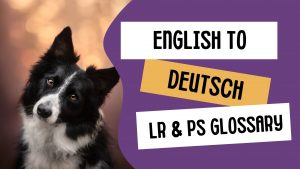Current Status
Not Enrolled
Price
Closed
Get Started
This course is currently closed
Course Content
Lessons, Tools & Resources
Bonuses, Workshops & Tutorials
(Visited 3,545 times, 1 visits today)