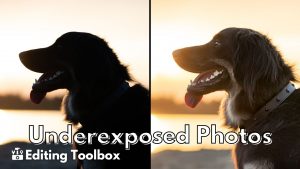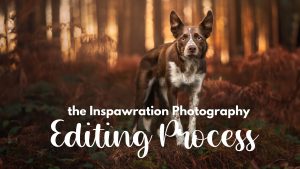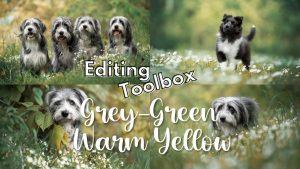Current Status
Not Enrolled
Price
Closed
Get Started
This course is currently closed
Course Content
(Visited 51 times, 1 visits today)