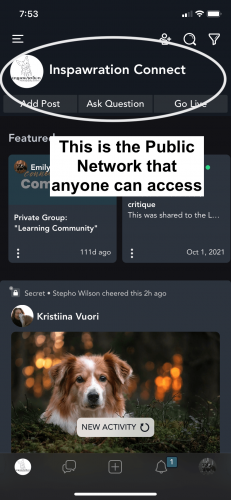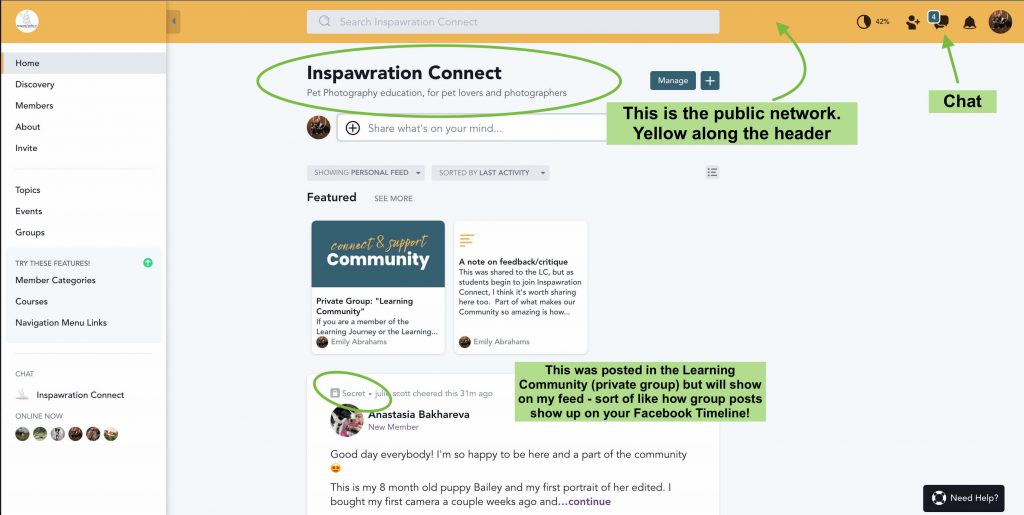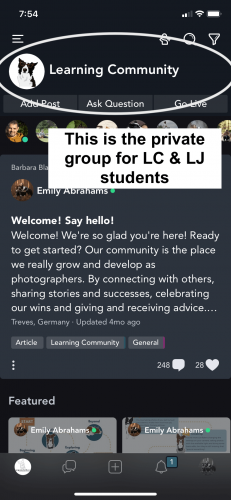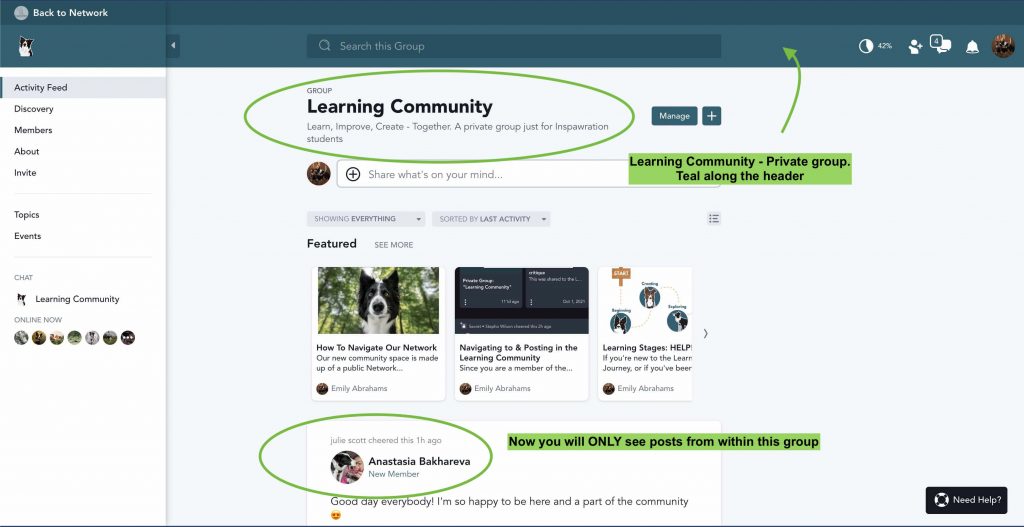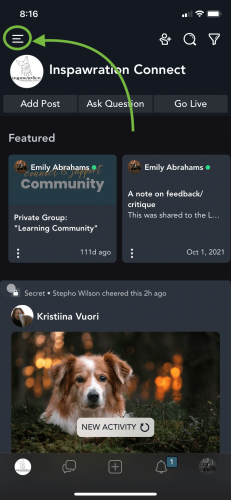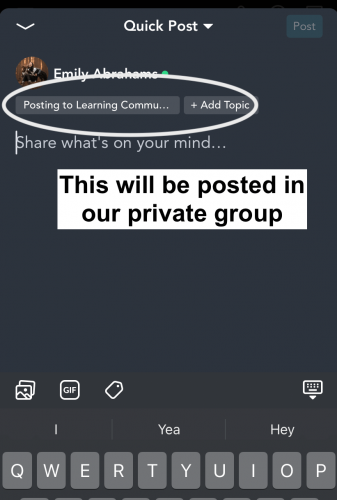Our community is a HUGE part of being in the Inspawration family. The positivity, support, helpful feedback and celebration is unlike anything you’ll find in any Facebook group.
No matter what stage of your journey you’re in, I highly encourage you to join the community, introduce yourself, and engage with others. After all, they were all once beginners too!
Public Network: Inspawration Connect, vs. Private Group: Learning Community
Inspawration Connect is made up of two parts, and it’s important to be aware of which “section” you’re posting in.
There’s the public network, which is just Inspawration Connect. Anyone can google this, access it, see whatever is posted there, and join whenever they want. The network is pretty quiet because I don’t advertise it – I kind of don’t want it getting more busy for you guys.
Then there’s the Private Group, called the Learning Community. As you guys are my priority, I will give better, more detailed feedback to you, than to anyone who posts in the public Inspawration Connect. And since I don’t always know who is in the membership until we’ve spent some time together, I might not know you’re one of my students!
Therefore, it’s really important to post in the Learning Community if:
- you want feedback from me and the other students, for me to demonstrate a technique or edit on your photo, etc
- you want me and the others to answer your questions with detail and point you to resources in the membership
- you don’t want just anyone to see your post
- you want to engage specifically with our special community
You will know you’re in the public part of Connect when you have a yellow header on desktop. On mobile, it will say: “Inspawration Connect” along the top, and have my logo in the corner.
How to access the private group
The invite above (or just click here) will take you straight to the Learning Community.
Next time you open the app or website though, if you find yourself in the public Inspawration Connect, you can access the group by finding the menu on the left of the screen and opening it (mobile), or clicking “Groups” on Desktop.
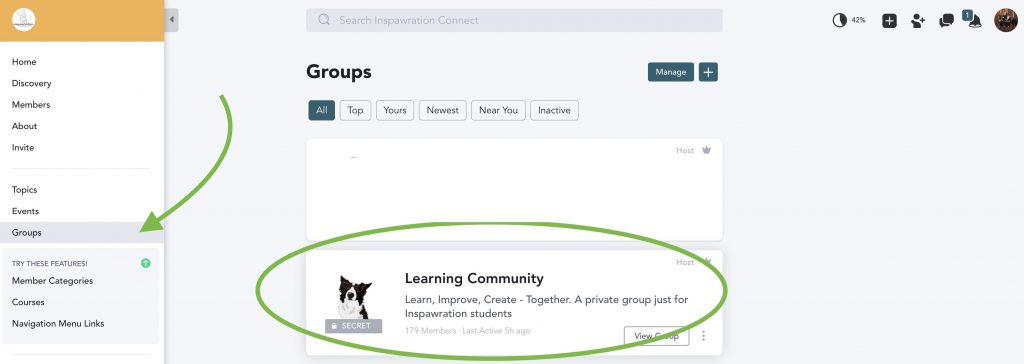
You can also bookmark this page to take you directly to the group, bypassing the public part of the site.
How to post in the private group
By default, once you’re in the Learning Journey by clicking through to the group, your post will be posted in that group. Just like in Facebook groups. You can ALSO post to the Learning Journey group from Inspawration Connect, if you want.
Where it says Posting to can be changed by clicking the little down arrow. In the screenshot below, I would be posting to the public network.
If I clicked the down arrow next to Posting to Inspawration Connect, I could select “Learning Community” from the drop down.
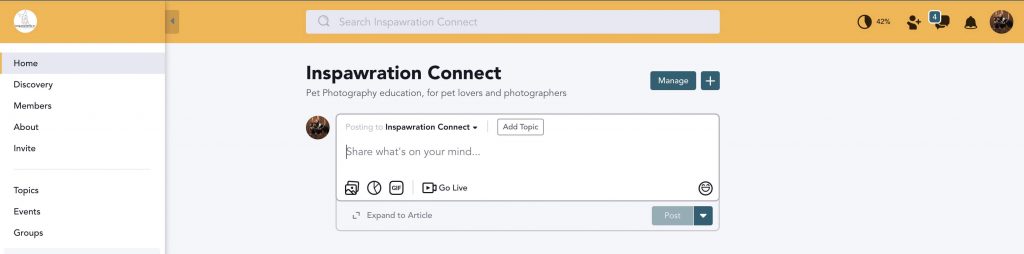
Below, I’m in the Learning Community, and posting to the Learning Community.
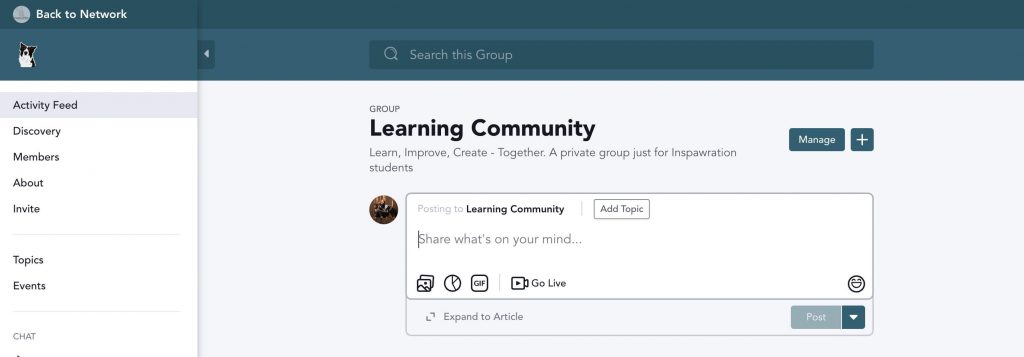
Accessing the chat & other features
Take some time to explore the site! There’s plenty of useful and interesting features there and I’m sure they will be adding more.
We have a chat where you’re welcome to message others, or chat informally about anything.
Questions requiring more detailed answers should be posted to the “Questions and Answers” topic.
Please note: Any questions that would be of interest to other students, eg., photography issues, software questions, questions about dogs, camera settings, gear, etc, should all be posted in the Questions & Answers topic, and NOT messaged to me privately. It is not fair to other students if I answer general questions privately, as it deprives them of an opportunity to learn, and turns your membership into a one-to-one mentoring situation. Questions about your specific membership, eg., billing, password issues, etc, or general website bugs or glitches can be messaged privately to me.
There are several “Topics” you can choose for your posts. Think of them like old-school forum topics. So, if you want to just check out photos for feedback, you could go to the Feedback & Critique topic. Similarly, if you WANT feedback, it should be posted in that topic, rather than the “Photo Share” topic, which is just for sharing photos.
You will also find our live events listed in the Events section. You can RSVP to the events here, and get a reminder from MightyNetworks emailed to you before it starts.
Make sure you check out the Featured Posts, have a look at the Welcome Checklist, and then introduce yourself!
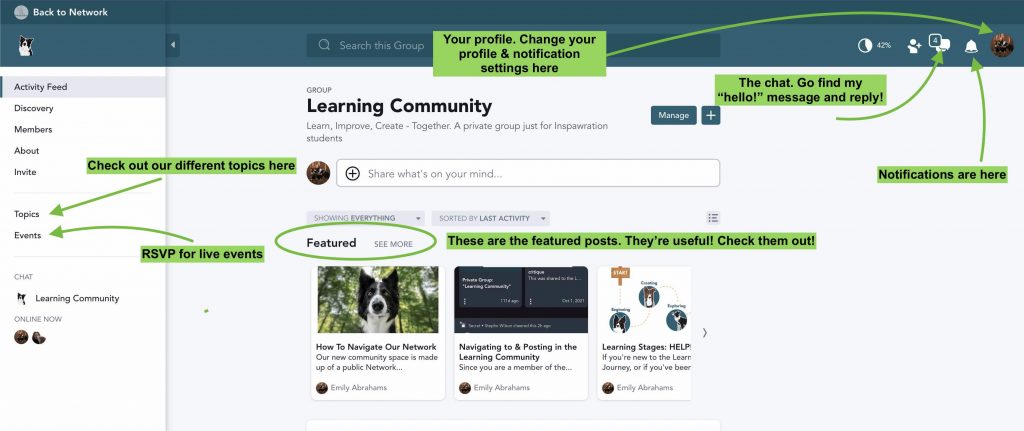
Important note
Because Inspawration connect is on a subdomain of inspawrationphotography.com, some browsers get confused with the username/password situation, and will try and use your Learning Journey password to log in to Inspawration Connect.
Therefore, I highly recommend you use the same username/email address and password across both parts of the site, to save yourself a lot of frustration of constantly entering the “wrong password” into Inspawration Connect.